StencilJs 学习之搭建项目
框架介绍
StencilJs 是用于构建可重用、可扩展的设计系统的工具链。生成在每个浏览器中运行的小型、超快且 100% 基于标准的 Web Component。
更对介绍请参考官方网站
创建项目
使用脚手架创建项目
bash
pnpm create stencil #如下图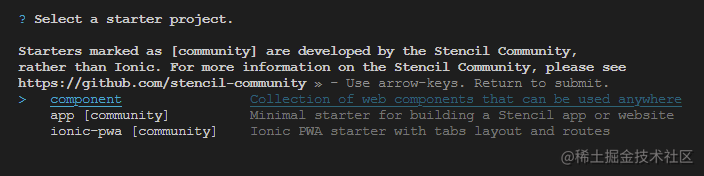
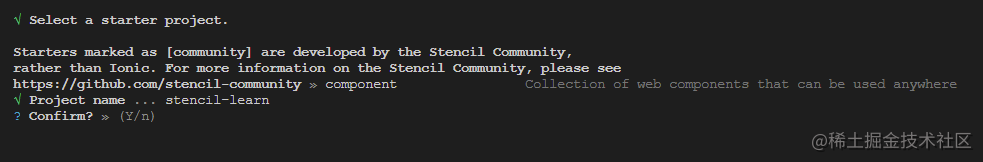
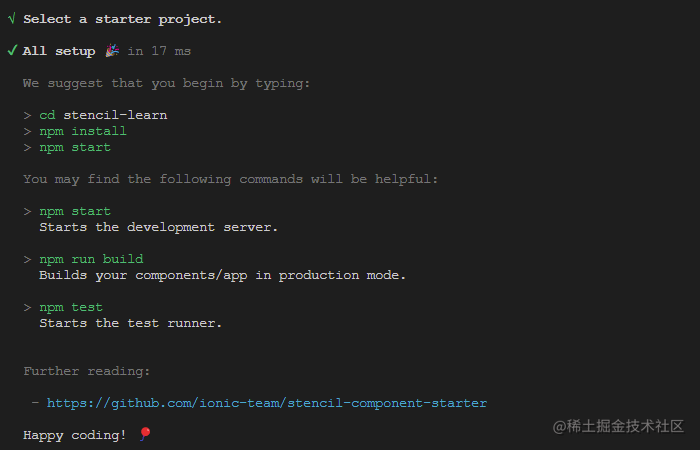
使用其它的包管理器
npm init stencil
yarn create stencil
项目目录

创建组件
bash
pnpm generate web-text #web-text是组件名命令执行后,如下图
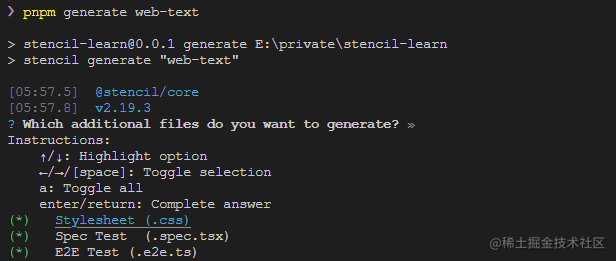
确定后,如下图
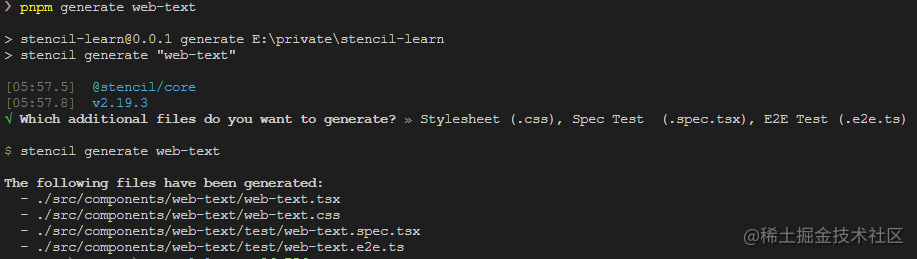
创建组建后的目录如下图
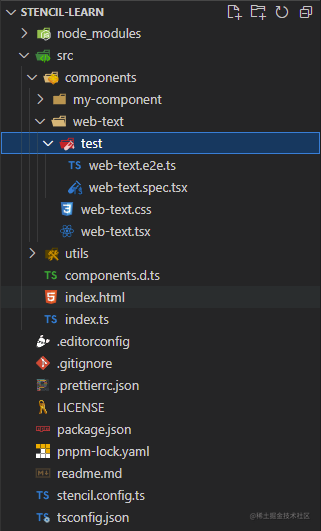
构建和测试
bash
pnpm run start #包含运行测试
pnpm run build #构建组件pnpm run start 之后的样子
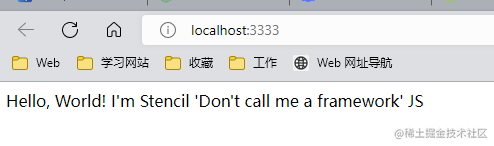
组件说明
使用 tsx 进行开发,类似 react 的生命周期模型,类似 ng 的开发方式(装饰器,注解。。。)
tsx
import { Component, Prop, h } from "@stencil/core";
import { format } from "../../utils/utils";
@Component({
tag: "my-component", // 组件名称
styleUrl: "my-component.css",
shadow: true,
})
export class MyComponent {
/**
* The first name
*/
@Prop() first: string;
/**
* The middle name
*/
@Prop() middle: string;
/**
* The last name
*/
@Prop() last: string;
private getText(): string {
return format(this.first, this.middle, this.last);
}
render() {
return <div>Hello, World! I'm {this.getText()}</div>;
}
}Css 样式
css
div {
display: block;
font-size: 30px;
background-color: blueviolet;
color: white;
}改后的效果
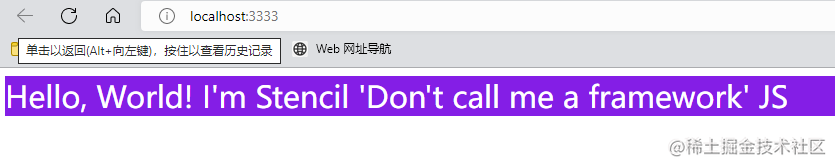
结束语
第一部分至此结束了。
